Introduction
Csound has no proper data structure for a collection of elements (numbers, symbols, strings)[1]. Other languages call these collections arrays or lists. This article is about to show how such an array can be built in Csound in a user definable way as a string.
I. Csound's String Opcodes
The string opcodes, implemented in Csound by Istvan Varga in 2005, offer all the necessary tools for working with strings as arrays. This is a short overview over some of those opcodes:
sprintf generates a string variable by a format string:
Svar sprintf "%s: %d, %f, %.5f.", "Some numbers", 1, 4/3, sqrt(2) puts Svar, 1 -> 'Some numbers: 1, 1.333333, 1.41421'
strlen returns the length of a string:
ilen strlen "Some numbers: 1, 1.333333, 1.41421."
prints "%d", ilen
-> '35'
strindex returns the position of the first occurrence of string S2 in string S1:
ipos strindex "Some numbers: 1, 1.333333,1.41421.", "m" prints "%d", ipos -> '2'
strsub extracts a portion of a string by indexing the start and end:
Ssub strsub "Some numbers: 1, 1.333333,1.41421.", 5, 11 puts Ssub, 1 -> 'number'
strtod converts a numerical string back to a number:
inum strtod "1.333333" prints "%f", inum -> '1.333333'
All these opcodes have a counterpart for working at the k-rate (sprintfk, strlenk, etc).
Csound is very restricted in dealing with strings: just one string in a score line, no string output in user defined opcodes, etc[2]. In many situations you need the help of strset and strget:
- strset links a string with a number
- strget gets the string back from this number
strset 1, "Some numbers: 1, 1.333333, 1.41421."
Sback strget 1
-> 'Some numbers: 1, 1.333333, 1.41421.'
II. Drafting Opcodes for Strings as Arrays
As working with strings as arrays in Csound means writing user defined opcodes (UDO), the user must first decide how he wants to use strings as arrays, and which opcodes he needs as tools. Typical situations are the following ones:
- Getting an element (token) by indexing: StrayGetEl and StrayGetNum. This is similar to the use of the tablei or tab_i opcodes for function tables in Csound.
- Inserting an element by indexing: StraySetEl and StraySetNum. This is similar to the use of the tableiw or tabw_i opcodes for function tables in Csound.
- Getting the number of elements: StrayLen.
- Removing duplicates: StrayRemDup.
- Testing whether an element is a numerical string: StrNumP; or whether a string or a number is a member of the array-string: StrayElMem or StrayNumMem.
- Checking the number of numerical elements: StrayNumLen; converting a string of numbers or mathematical expressions to a function table: StrayNumToFt; calculating the sum in such a string: StrayNumSum.
The next section describes the syntax of these opcodes and gives general examples. The definition, and working examples of each User Defined Opcode can be found in the example code files. All the example files for this article, including .csd, .sh, and .inc files are available here in StraysExs.zip.
Getting Elements by Indexing
iselst, iselend StrayGetEl Stray, ielindx [, isep1 [, isep2]]
Gets the ielindx element of a string. By default, the elements are separated by spaces (isep1 = 32) or tabs (isep2 = 9). Others characters can be defined by their ASCII codes. If just isep1 is defined, it is the only separator. If you want two separators which are different from spaces and tabs, you must give both arguments, for instance isep1=44 and isep2=32 for using commas and spaces.
At present no UDO can return a string, so iselst and iselend are returned. From them, the actual element can be extracted as a string.
Stray = "The ASCII code of a comma (,) is 44" isel1, isel2 StrayGetEl Stray, 2 Sel strsub isel1, isel2 puts Sel, 1 ->'code'
Stray = "Audio 01.wav|Audio 02.wav|Audio 03.wav|Audio 04.wav" isel1, isel2 StrayGetEl Stray, 1, 124 Sel strsub isel1, isel2 puts Sel, 1 -> 'Audio 02.wav'
Stray = "Audio 01.wav|Audio 02.wav|Audio 03.wav|Audio 04.wav" isel1, isel2 StrayGetEl Stray, 1, 124, 32 Sel strsub isel1, isel2 puts Sel, 1 ->'01.wav'
inum StrayGetNum Stray, ielindx [, isep1 [, isep2]]
If the ielindx element of Stray is a number, it can be returned straightforwardly.
Stray = "The ASCII code of a comma (,) is 44" inum StrayGetNum Stray, 8 prints "%f", inum ->'44.000000'
Stray = "44,can,not,be,called,a,number." inum StrayGetNum Stray, 0, 44 prints "%f", inum ->'44.000000'
Writing Elements by Indexing
StraySetEl Stray [, istrin [, ielindx [, istrout] [, isep1 [, isep2]]]]
This is very difficult to use at the moment because of the restrictions on working with strings (which will hopefully be resolved soon). This opcode should have two strings as input and one string as output. But it can take just one string as input, and no string as output. So the strset ability must help: istrin is the strset number (default = 0) which contains the new element to be put in Stray, and istrout (default = 1) is the strset number which contains the modified input string Stray. By default, ielindx is -1 which means that the new element is appended at the end of Stray.
Stray = "the number 1 is not a" strset 0, "bubu" StraySetEl Stray Sres strget 1 puts Sres, 1 ->'the number 1 is not a bubu'
strset 10, "bubu" StraySetEl Stray, 10, 1, 100 Sres strget 100 puts Sres, 1 ->'the bubu number 1 is not a'
StraySetNum Stray, inum [, ielindx [, istrout] [, isep1 [, isep2]]]]
With numbers as input, it is a bit easier. At least you can pass the number as input. But the output has to be encoded in a strset number, (default = 1), too. Like in StrSetEl, ielindx defaults to -1 (= append).
Stray = "1 2 a b" StraySetNum Stray, 3 Sres strget 1 puts Sres, 1 ->'1 2 a b 3'
StraySetNum Stray, 3, 2, 100 Sres strget 100 puts Sres, 1 ->'1 2 3 a b'
Length (number of elements)
ilen StrayLen Stray [, isep1 [, isep2]]
Returns the number of elements in Stray. Like in StrayGetEls, elements are defined by two separators as ASCII coded characters: isep1 defaults to 32 (= space), isep2 defaults to 9 (= tab). If just one separator is used, isep2 equals isep1.
ilen StrayLen {{these are "not" 5 elements -}}
print ilen
->'6'
ilen StrayLen "seperation just, by commas", 44 print ilen ->'2'
ilen StrayLen "seperation by,commas,or spaces", 44, 32 print ilen ->'5'
Removing Duplicates
StrayRemDup Stray [, istrout [, isep1 [, isep2]]]
Removes duplicates in Stray and returns the result in the strset number istrout (default = 1). The use of the separators isep1 and isep2 is similar to StrayGetEl or StrayLen.
StrayRemDup "1 a 2 a b 3 1" Sres strget 1 puts Sres, 1 ->'1 a 2 b 3'
Tests
itest StrNumP Stray
Looks whether a string is a numerical string - which can be converted by the strtod opcode -, and returns 1/0 for yes/no.
itest StrNumP "3.456" prints "%d", itest ->'1'
itest StrNumP "3.456/2" prints "%d", itest ->'0' (does not accept math expressions)
itest StrayElMem Stray [, istrin [, isep1 [, isep2]]]
Looks whether a string which is given as the strset number istrin (default = 0) and is equal to one of the elements in Stray. If yes, itest returns 1, if no, 0. The use of the separators isep1 and isep2 is similar to StrayGetEl or StrayLen.
strset 0, "a" itest StrayElMem "sdhgfa elh 4 876" prints "%d", itest ->'0'
itest StrayElMem "sdhgf a elh 4 876" prints "%d",itest ->'1'
itest StrayNumMem Stray, inum [, isep1 [, isep2]]
Looks whether a number inum is a member of Stray. If yes, itest returns 1, if no, 0. The use of the separators isep1 and isep2 is similar to StrayGetEl or StrayLen.
Stray = "sdhgfa elh 4,876" itest StrayNumMem Stray 4 prints "%d", itest ->'0'
itest StrayNumMem Stray, 4, 44 prints "%d", itest ->'0'
itest StrayNumMem Stray, 4, 44, 32 prints "%d", itest ->'1'
Miscellaneous Opcodes for Numbering Strings
ilen StrayNumLen Stray [, isep1 [, isep2]
Returns the number of numerical elements in Stray. Like in StrayGetEls, elements are defined by two separators as ASCII coded characters: isep1 defaults to 32 (= space), isep2 defaults to 9 (= tab). If just one separator is used, isep2 equals isep1.
ilen StrayNumLen "these 1 are 2 not 5 elements -3 .009" print ilen ->'5'
ift, ilen StrayNumToFt Stray [, iftno [, isep1 [, isep2]]]
Puts all numbers in Stray (which must not contain non-numerical elements) in a function table and returns its variable ift and its length ilen. Simple mathematical expressions like +, -, *, /, ^ and % are allowed (no parentheses at the moment). For practical reasons, 2^1/12 is resolved as 2^(1/12).
Stray = "1+2.7 2^1/12 3.10*65 27%6" ift, ilen StrayNumToFt Stray prints "ift = %d ilen = %d%n", ift, ilen ->'ift = 101 ilen = 4' TableDumpSimp ift, 5 ->'3.70000 1.05946 201.50000 3.00000'
isum StrayNumSum Stray [, isep1 [, isep2]]]
Sums all numbers in Stray (which must not contain non-numerical elements) and returns the result as isum. Simple math expressions like +, -, *, /, ^ and % are allowed (no parentheses at the moment). For practical reasons, 2^1/12 is resolved as 2^(1/12).
Stray = "1+2.7 2^1/12 3.10*65 27%6" isum StrayNumSum Stray prints "%f", isum ->'209.259460'
A complete collection of these UDOs can be found in the file StrayUDOs.inc in the "StraysExs.zip" file listed above. If you include this file via an #include statement,[3] you can use any of the UDOs.
III. Some Applications for Strings as Arrays [4]
There are many situations in which the usage of strings as arrays can be helpful. In a future issue of the Csound Journal, I'd like to show its use in sound spatialization. For example, the string "1 3 3,4,5 10 2,8 3 2,8 5 1" could be interpreted as: "Let the sound move from speaker 1 in 3 seconds to speaker 3, 4 and 5; then in 10 seconds move to speaker 2 and 8; stay there for 3 seconds; go back to speaker 1 in 5 seconds."
The following are three small examples in which the Stray UDOs are useful: working with the user input from a GUI widget, simplifying the creation of GEN02 function tables, and dealing with file names.
Getting and Transforming the User Input of a GUI Widget
The invalue or chnget opcodes can import a user input of certain widgets from a Graphical User Interface in Csound. In QuteCsound, for instance, this widget is called LineEdit. If you create a LineEdit widget with the channel "scale", you get the input as a string via this simple statement:
Stray invalue "scale"
But how can you work with the string called Stray? The defined Stray UDOs give you the ability to work with it as an array: getting the first element, performing a loop over all elements (not knowing how many there will be), or transforming the Stray into a function table, if Stray consists just of numbers.
The QuteCsound file MIDI_Tunings.csd from the StraysEx.zip gives a rather extended example for the transformation of user input via LineEdit widgets to function tables.
Simplifying the Creation of a Function Table
Even in normal Csound Code, frequently there is a situation where you have to type values in a function table via the GEN02 routine. This is always a bit awkward, because you have to tell the table how many values you will type in, and have to separate the values by commas. The Stray UDOs can simplify that process. So instead of typing
iftawk ftgen 0, 0, -5, -2, 3, 5, 1, 4, 2
you just type[5]
iftnice, ilen StrayNumToFt "3 5 1 4 2"
This may be useful if you have many of these tables or if the user input contains many values. As the table is created at init time, using this has no effect on the performance.
A Shell Script For a Multichannel Mixdown
A typical situation where the Stray UDOs can be useful is to handle a set of filenames. The file "LiveMixdown.sh" from the "StraysEx.zip" makes a live mixdown of a number of mono files to any number of output channels. For instance, you can listen to an eight-channel soundfile (as 8 mono files) even if you just have stereo output. Or you can listen to 16 channels with 8 speakers, or with 5. The script asks for the number of channels and for the filenames. Then it transforms the filenames to a comma-separated list Stray in this manner: "/Bla/Audio01.wav,/Bla/Audio02.wav,/Bla/Audio03.wav,/Bla/Audio04.wav", (assuming that there are no commas in the filenames). This Stray is given to Csound, and a recursive UDO calls as many instances as there are filenames. The simple user interface is done employing FLTK widgets inside Csound shown below in Figure 1[6].
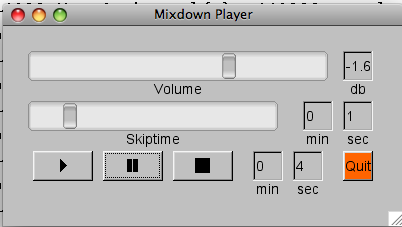
Figure 1: A Strays Mixdown Player Graphical User Interface.
Conclusion
With the string opcodes in Csound, you can define your own language for working with strings as arrays. An example of that has been shown. If you prefer another syntax or you need new opcodes: no problem - just change the string parsing UDOs or write additional ones.
Of course, the use of strings as arrays is not meant to be an alternative to the use of function tables in audio processing. The place for strings as arrays is mainly at the control of Csound, where the user wants to tell Csound what to do, in a way which is as simple and intuitive as possible.
Acknowledgements
Thanks, as always, to Anna for reading the manuscript, and to Alex and Andrés for their suggestions.
Notes
[1] In many situations, a function table can be used with GEN02, but this is restricted to numbers and the table must have a fixed length.
[2] This will hopefully be improved with the new parser.
[3]See the file Easier.csd in the StraysExs.zip as an example for this statement.
[4] If you use the Stray UDOs, make sure that you do not get any problems due to the default maximum string length of 256 characters in Csound. I would recommend to insert the flag -+max_str_len=10000 in the CsOptions tag of a .csd file to avoid problems.
[5] See the file Easier.csd in StraysExs.zip, which requires the file StrayUDOs.inc also in the same directory.
[6] For using the script, it might be necessary to type first chmod 755 /your/script/path in your command line tool, for making it executable.