Introduction
The BCF2000 [1], by Behringer, is a popular MIDI controller for home studio. I have used this device to control Csound for several years, and in a variety of ways, so that today I feel the need to re-assemble, re-write, and rationalize all my Csound orchestras into a new set of User-Defined opcodes (UDO) named BCFcsound. The design of this program is mainly based on three ideas:
- Be able to move freely into the composition time
- Do not write code for a trajectory that can be drawn by hand
- Save and backup live data on the fly
The first principle is similar to JACK's transport (but JACK is not necessary), and rather implies compositions where events are triggered from "alwayson" instruments. A foot switch is required to trigger recording operations.
In the first section, we describe in detail how to set and to operate the BCF2000 so that it can correctly work with BCFcsound. In the second section, we give explanations about how to run BCFcsound. Finally, we will discuss how it works.
I. Set and Operate the BCF2000
Settings
There are two ways to setup the BCF2000: either by a Java software provided by Behringer, and/or manually by hand. With BC-Edit (Figure 1), the device can be set in four steps:
- Scan connected device(s)
- Select target device
- Import SysEx (file BCF-presets.syx)
- Select target presets
BCF-presets.syx defines two, ready-to-use presets on MIDI channels 1 and 2; users should typically opt for presets 1 and 2 as target. Some values can be customized (see below), and additional presets can be created by copying.

Figure 1. Importing SysEx file with BC-Edit software.
Proceeding by hand takes more time, but it is interesting because it helps to memorise the layout of controllers and channels. By now, it is assumed that users have studied their BCF2000 manual [2]. Controller numbers appear in Figure 2 and Table 1. In Figure 2, a white color means that the controller channel is the current channel (i.e., channel 1 for preset 1, channel 2 for preset 2, etc.) and a red color means that the controller channel is the "control channel" (the channel of the first preset—usually channel 1—for all presets).
|
|
TYPE |
CH |
PAR |
VAL1 |
VAL2 |
MODE |
OPTION |
DISPLAY |
Encoders (41 → 47) |
CC |
Current |
41 → 47 |
0 |
127 |
ABS (7 bits) |
1d |
On |
Encoder 48 |
CC |
Current |
48 |
0 |
127 |
ABS |
bar- |
On |
|
Encoders push buttons (51 → 57) |
CC |
Current |
51 → 57 |
127 |
0 |
ABS |
t on |
On |
|
Encoders push button (58) |
CC |
Current |
58 |
127 |
0 |
ABS |
t on |
On |
|
Push buttons (61 → 67, 71 → 77) |
CC |
Current |
61 → 67, 71 → 77 |
127 |
0 |
ABS |
t on |
On |
Push buttons 68, 78 |
CC |
Control ch. (1) |
68, 78 |
127 |
0 |
ABS |
t on |
On |
Push buttons 21, 22 |
CC |
Current |
21, 22 |
127 |
0 |
ABS |
t off |
On |
Push buttons 23, 24 |
CC |
Control ch. (1) |
23, 24 |
127 |
0 |
ABS |
t off |
On |
Faders (1 → 7) |
CC |
Current |
1 → 7 |
0 |
500 |
ABS14 (14 bits) |
mot |
On |
Fader 8 |
CC |
Control ch. (1) |
8 |
0 |
Duration of the piece |
ABS14 |
mot |
On |
Table 1. Full table of the BCF2000 parameters.
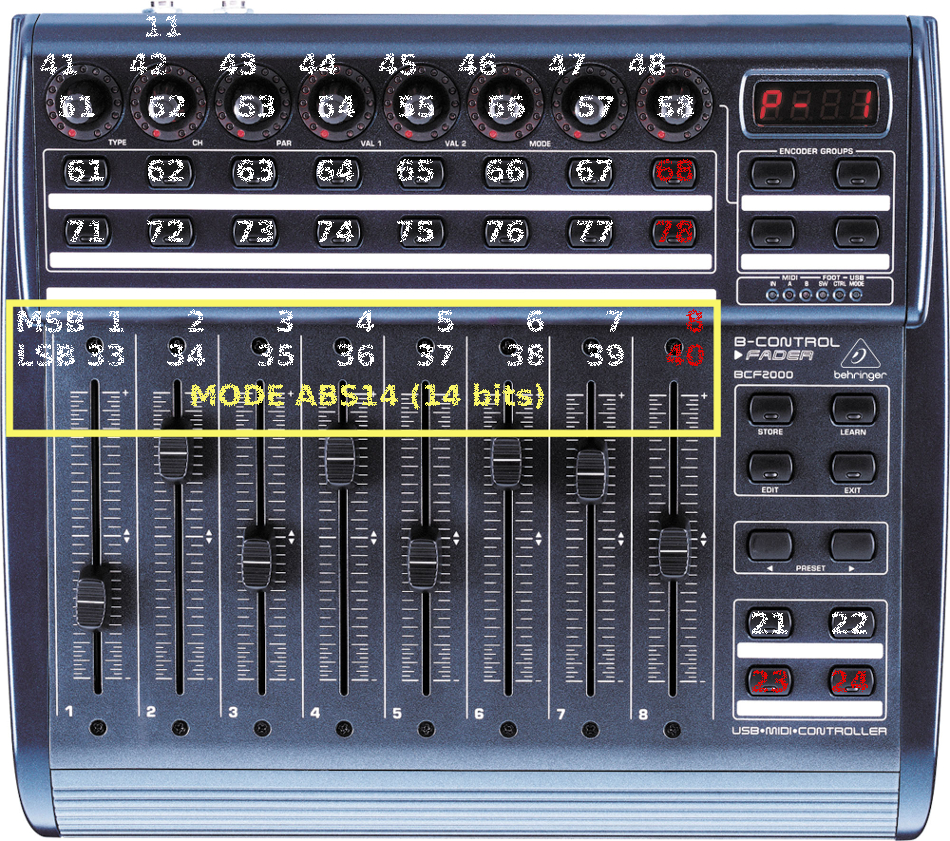
Figure 2. The layout of controllers
Customization
The gray squares in Table 1 indicate that the parameter can (or must be) changed. For example, the second value of the time scroll fader must match with the duration of the piece (several errors occur if this value exceeds the duration). You may also adjust mappings: fader 1 can be redefined to send values from 10 → 20 , encoder 3 from 100 → 0, etc. Setting the BCF manually may be of interest as it avoids adding conversion formulas to the user's CSD. Note that encoder groups (top right of Figure 2; only groups 2, 3 and 4) can be set to add 8x3 new—and separated from BCFcsound—parameters.
Operate the device
Figure 3 shows the operational mapping of the BCF2000. Red areas are "control zones", and green areas are "data zones". The remaining area contains functions (see BCF2000 manual) that are not detected by Csound, such as the encoder groups or preset pad. "Data" controllers send values that are returned and recorded by BCFcsound. Only fader values (yellow frame) are recorded at k-rate, while encoders and their push buttons (and faders in manual mode, explanation below) are given back at init-time, or when the button "restore" is pressed.
Users have at their disposal two kinds of data controllers: faders for trajectories; and buttons and encoders for constants or single settings. When "shoot" is pressed, all controllers contained in the orange frame are recorded into a shot by preset, so that the user can call back his own controllers placement for a given time with "restore". To save fader data into files after a record, press the "save or backup" button. A short press will rewrite previous files, and a long press will create a time-stamped backup.
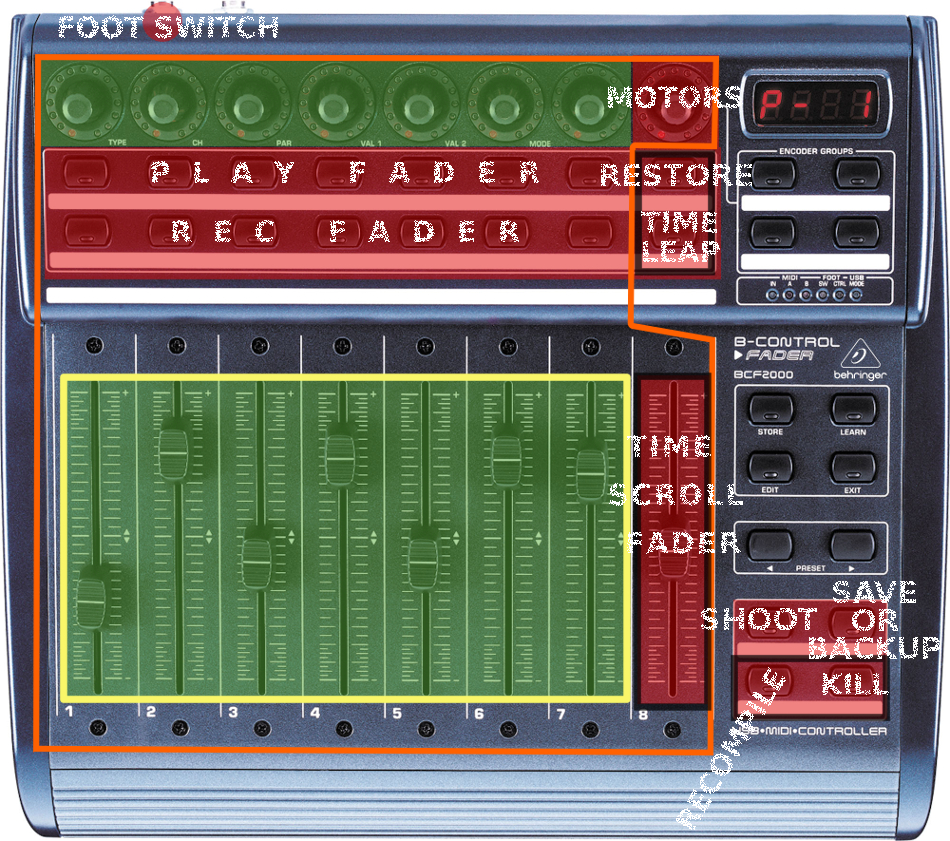
Figure 2. Operational mapping of the BCF2000.
The BCF2000 can operate in three "modes" (Table 2), according to the state of the "play" and "rec" buttons, and the foot switch (these modes are fully enabled in the "full mode", while only manual mode is available in the "single mode", see manual-type description below). In manual mode, faders can be moved freely, but data is not recorded into a table. In play mode, the last saved or recorded table is read, and the fader is actionated by its motor, if the "motors" button is on (LED crown on). Note that the time scroll fader motor is permanently disabled. When a "Rec" button is turned on, the corresponding fader is armed for recording and its "play" button is automatically turned on. While the foot switch remains off, the fader stays in play mode and table data are still sent. When the foot switch is pressed, the fader movements are recorded into a table, and the LED crown for "motors" blinks. At release, the fader returns to play mode.
If you are happy with the result, do not forget to press "save". You can replay your musical passage by moving the time scroll fader. While moving it, you can hold down the "time leap" button to avoid rewinding effects. Finally, two additional functions have been implemented to facilitate work with Csound: "kill" calls the exitnow opcode, and "recompile" calls compileorc (see CSD template below) or any other function.
|
|
PLAY |
REC |
FOOT SWITCH |
|
Manual mode |
off |
off |
- |
|
Play mode |
on |
off |
- |
|
Play mode |
on |
on |
off |
|
Record mode |
on |
on |
on |
Table 2. Operating modes
II. Run BCFcsound
Description of the CSD template
The file BCFtemplate.csd contains the usual csound options, such as realtime audio and MIDI input/output or environment variables. BCFcsound has been designed on UbuntuStudio, and you may have to modify lines of the code shown below. Place the BCFcsound *.inc files (BCF.inc and BCFOPCODE.inc) in the current folder or, if defined, in the Csound include folder.
;AUDIO -+rtaudio=<alsa> -odac ;MIDI -+rtmidi=<alsa> -M hw:<3,0,0> ;from BCF2000 -Q hw:<3,0,0> ;to BCF2000 ;ENVIRONMENT --env:SFDIR=<mypath>/audio --env:SADIR=<mypath>/analysis --env:INCDIR=<mypath>/include ;DISPLAY --m-warnings=0 (...)
BCFcsound works smoothly with kr = 4410, but this default value can be changed according to each system's features. Remember that kr cannot be changed once data have been saved. Another option however is to erase that data.
sr = 44100 kr = 4410 (...)
Definitions are optional: users can define a path where to save files and another one where to backup files. If not defined, files are saved in the current folder. The user defined opcode BCF1 is automatically created by BCF.inc. To also use preset 2, define BCF2 and so forth up to BCF4. Note that working with more than two presets may be complicated and resource-intensive. Each BCF opcode is created separatly from the others in order to protect MIDI initialization processes.
;OPTIONAL #define BCFPATH #<mypath>/BCF/# ;don't forget the last slashe #define BCFBACKUPPATH #<mypath>/BCF/backup/# ;Windows: backslashes #define BCF2 ## ;#define BCF3 ## ;#define BCF4 ## ;======== ;REQUIRED #include "BCF.inc" (...)
Csound manual-type description of the BCFx user defined opcode
BCFx allows to easily control Csound via a BCF2000. BCF1 matches with preset 1, BCF2 with preset 2, BCF3 with preset 3, and BCF4 with preset 4.
Syntax
kfad1, kfad2, kfad3, kfad4, kfad5, kfad6, kfad7, \\ kenc1, kenc2, kenc3, kenc4, kenc5, kenc6, kenc7, \\ kbut1, kbut2, kbut3, kbut4, kbut5, kbut6, kbut7, \\ krecompile, kcurtime <b>BCF1</b> ichn, imode, iduration, ictrlchn, idisplay
Initialization
ichn -- MIDI channel of the BCF preset.
imode -- Single mode (0) or full mode (1). In the single mode, data functions (reading/saving tables) are disabled (but shot values are backed up at init time). All functions are enabled in the full mode.
iduration -- The piece duration, in seconds. Be careful, as table size is computed from this i-value, and therefore, the piece's duration cannot be changed once data have been saved (or erased).
ictrlchn -- MIDI channel for control operations. Must match with the MIDI channel of BCF1.
idisplay -- 0 or 1; if = 1, display time in the console (composition time and last position of the fader 8).
Last recorded shots are restored at i-time (except for faders in play mode), as well as last recorded tables.
Performance
kfad1..7 returns values from fader 1 to 7. Use port or portk to smooth the signal.
kenc1..7 -- returns values from encoder 1 to 7. Use port or portk to smooth the signal.
kbut1..7 -- returns values from encoder push button 1 to 7.
krecompile -- only returns value from button 23 (Figure 2). It can be used to trigger recompilations (see example below).
kcurtime -- returns the current time of the composition. It does not match with the real time of execution. When several BCFx opcodes are defined, use only the last kcurtime. Using more than two presets significantly increases the CPU load.
Example
The example files BCFtemplate.csd and BCFtemplate.orc are shown below. You can download all the BCF example files shown in this article from the following link: BCFexs.zip.
BCFtemplate.csd
<CsoundSynthesizer>
<CsOptions>
;AUDIO
-+rtaudio=alsa
-odac
;MIDI
-+rtmidi=alsa
-M hw:3,0,0
-Q hw:3,0,0
;ENVIRONMENT
--env:SFDIR=<mypath>/audio
--env:SADIR=<mypath>/analysis
--env:INCDIR=<mypath>/include
;DISPLAY
;--m-warnings=0
</CsOptions>
<CsInstruments>
sr = 44100
ksmps = 10
nchnls = 2
;-----------------;
; BCF ;
;-----------------;
;========
;OPTIONAL
#define BCFPATH #<mypath>/BCF/# ;don't forget the last slashes
#define BCFBACKUPPATH #<mypath>/backup/# ;Windows: backslashes
#define BCF2 ##
;#define BCF3 ##
;#define BCF4 ##
;========
;REQUIRED
#define BCFREALDUR #600# ;macro or init variable. Must match with score duration.
#include "BCF.inc"
;-----------------;
gSinstr1 init "BCFtemplate.orc"
instr Recompile
iMode init 1
iRelease init 0.1
iIns1 nstrnum "Instr1"
turnoff2 iIns1, iMode, iRelease
;iIns2...
iRes compileorc gSinstr1
schedule "Instr1", 0, $BCFREALDUR
if (iRes == 0) then
Smess2 = "OK!\\n\\n"
else
Smess2 = "FAILED!\\n\\n"
endif
Smess strcat "\\n\\nRECOMPILATION ", Smess2
prints Smess
turnoff
endin
instr Main
iBCFmode init 1
iBCF1chn init 1
iBCF2chn init 2
iBCF1dispTime init 1
iBCF2dispTime init 0
iBCFctrlChn init iBCF1chn
gkf1, kf2, kf3, kf4, kf5, kf6, kf7, \\
ke1, ke2, ke3, ke4, ke5, ke6, ke7, \\
kb1, kb2, kb3, kb4, kb5, kb6, kb7, \\
kRecompile_, kCurTime_ BCF1 iBCF1chn, iBCFmode, $BCFREALDUR, iBCFctrlChn, iBCF1dispTime
gkf1b, kf2b, kf3b, kf4b, kf5b, kf6b, kf7b, \\
ke1b, ke2b, ke3b, ke4b, ke5b, ke6b, ke7b, \\
kb1b, kb2b, kb3b, kb4b, kb5b, kb6b, kb7b, \\
kRecompile, kCurTime BCF2 iBCF2chn, iBCFmode, $BCFREALDUR, iBCFctrlChn, iBCF2dispTime
iRes compileorc gSinstr1
schedule "Instr1", 0, $BCFREALDUR
;Instr2...
schedkwhen kRecompile, 0.1, 1, "Recompile", 0, 1
endin
</CsInstruments>
<CsScore>
#define DUR #600#
i "Main" 0 $DUR.
</CsScore>
</CsoundSynthesizer>
BCFtemplate.orc
instr Instr1
printk2 gkf1
printk2 gkf1b
endin
III. Technical description of BCFcsound
The BCF.inc file
Users only have to include this file to create BCFx opcodes. Because of initialization issues, each BCF opcode is created separately from the others by successive inclusions of the file BCFOPCODE.inc. BCF.inc also defines three instruments that must be initializated only when called: BCFexit to quit Csound, BCFtoFiles to save recorded tables, and BCF2L to implement a dual lamp function (play buttons are automatically switched on when their matching record buttons are activated). Both files are included in the download link for example files, shown above.
(...)
instr BCFexit
instr BCFtoFiles
instr BCF2L
(...)
opcode BCF1, kkkkkkkkkkkkkkkkkkkkkkk, iiooo
#include "BCFOPCODE.inc"
endop
#ifdef BCF2
opcode BCF2, kkkkkkkkkkkkkkkkkkkkkkk, iiooo
#include "BCFOPCODE.inc"
endop
#end
(...)
The BCFOPCODE.inc file
Explanations are given within the code, which have been reduced to make understanding easier.
;---------; ;OPCODE IN; ;---------; iChn, iMode, iDur_, iCtrlChn, iDisp xin ;; UDO init parameters. iDur = iDur_+20 ;20 sec. = safety margin ;; A safety margin of 20 sec. is added to avoid table index overflows. ;-------------------; ;MIDI INITIALIZATION; ;-------------------; ;load last shot iTshot ftgen 0, 0, -38, -7, 0, 37, 0 iTF8 ftgen 0, 0, -2, -7, 0, 1, 0 Sshot sprintf "$BCFPATHBCF%i-SHOT", iChn SF8 = "$BCFPATHBCFBCF-SHOTF8" iValidShot filevalid Sshot iValidF8 filevalid SF8 (...) SHOTRESTORE: ;before tab_i to get last recorded data ;; Beginning of shot MIDI reinitialization (and rest of shot initialization). ;load (or reload) shot and F8 if (iValidShot == 1) then ftload Sshot, 0, iTshot endif if (iValidF8 == 1) then ftload SF8, 0, iTF8 endif ;read shot if1 tab_i 1, iTshot .. if7 tab_i 7, iTshot ib1 tab_i 8, iTshot .. ib8 tab_i 15, iTshot im1 tab_i 16, iTshot .. im7 tab_i 22, iTshot ir1 tab_i 23, iTshot .. ir7 tab_i 29, iTshot ie1 tab_i 30, iTshot .. ie8 tab_i 37, iTshot if8 tab_i 0, iTF8 ;init faders initc14 iChn, 1, 33, if1/16383 ;; Note the MSB and LSB of fader controller numbers. The value 16383 (14 bits) corresponds to the "MODE" setting of fader on the BCF2000 (see Table 1). initc14 iChn, 7, 39, if7/16383 initc14 iCtrlChn, 8, 40, if8/16383 ;init encoders ctrlinit iChn, 41, ie1, .. 48, ie8 ;init push buttons of encoders ctrlinit iChn, 51, ib1*127, .. 58, ib8*127 ;init reading push buttons ctrlinit iChn, 61, im1*127, .. 67, im7*127 ;init recording push buttons ctrlinit iChn, 71, ir1*127, .. 77, ir7*127 rireturn ;SHOTRESTORE ;; End of shot MIDI reinitialization. ;------------------; ;BCF INITIALIZATION; ;------------------; ;; Send MIDI initialization data to the BCF2000. ;faders outic14 iChn, 1, 33, if1, 0, 16383 .. outic14 iChn, 7, 39, if7, 0, 16383 kf1 init if1 ;because of init into SHOTRESTORE ;; Only at initialization. .. kf7 init if7 ;init f8 outic14 iCtrlChn, 8, 40, if8, 0, 16383 ;encoders outic iChn, 41, ie1, 0, 127 .. outic iChn, 48, ie8, 0, 127 ;push buttons of encoders outic iChn, 51, ib1, 0, 1 .. outic iChn, 58, ib8, 0, 1 ;reading push buttons outic iChn, 61, im1, 0, 1 .. outic iChn, 67, im7, 0, 1 ;recording push buttons outic iChn, 71, ir1, 0, 1 .. outic iChn, 77, ir7, 0, 1 ;--> single mode if (iMode == 0) then prints "\\nSINGLE MODE\\n\\n" igoto SINGLEMODE1 endif ;; No tables in single mode. ;---------------------; ;TABLES INITIALIZATION; ;---------------------; iTf1 ftgen 0, 0, iDur*kr, -7, 0, iDur*kr, 0 .. iTf7 ftgen 0, 0, iDur*kr, -7, 0, iDur*kr, 0 S1 sprintf "$BCFPATHBCF%i-F1", iChn .. S7 sprintf "$BCFPATHBCF%i-F7", iChn ;load tables iValidTf1 filevalid S1 if (iValidTf1 == 1) then ftload S1, 0, iTf1 endif .. iValidTf7 filevalid S7 if (iValidTf7 == 1) then ftload S7, 0, iTf7 endif ;-----------; SINGLEMODE1:; Label ;-----------; ;--------; ;READ BCF; ;--------; ;; Hardware controllers of the BCF2000 are read there, except for faders 1 → 7 (further) ;encoders ke1 ctrl7 iChn, 41, 0, 127 .. ke8 ctrl7 iChn, 48, 0, 127 ;push buttons of encoders kb1 ctrl7 iChn, 51, 0, 1 .. kb8 ctrl7 iChn, 58, 0, 1 ;reading push buttons km1 ctrl7 iChn, 61, 0, 1 outkc iChn, 61, km1, 0, 1 ;for BCF2L to work well .. km8 ctrl7 iCtrlChn, 68, 0, 1 ;m8 : no BCF2L ;recording push buttons kr1 ctrl7 iChn, 71, 0, 1 .. kr8 ctrl7 iCtrlChn, 78, 0, 1 ;pad kp1 ctrl7 iChn, 21, 0, 1 kp2 ctrl7 iChn, 22, 0, 1 kp3 ctrl7 iCtrlChn, 23, 0, 1 kp4 ctrl7 iCtrlChn, 24, 0, 1 ;foot switch kSw ctrl7 iCtrlChn, 11, 0, 1 ;--------------; ;TIME SCROLLING; ;--------------; ;; Fader 8 is used to move into the composition time. kLastTk init 0 kRTk timek kLastT init 0 kRT times ;time leap if (kr8 == 0) then kf8 ctrl14 iCtrlChn, 8, 40, 0, 16383 endif ;detect f8 movements ktrig_f8 changed kf8 if (ktrig_f8 == 1 || km8 == 1) then kLastT = kRT kLastTk = kRTk endif ;calculation of time index (sec. and k-rate) kCT = kf8 + kRT-kLastT kCTk = kf8*kr + kRTk - kLastTk ;display time and f8 current position cggoto (iDisp == 0 || iChn != iCtrlChn), SKIPDISP ktrig_metro metro 10 printf "%6.2f | %6.2f\r", ktrig_metro, kCT, kf8 SKIPDISP: ;-------; ;EXITNOW; ;-------; schedkwhen kp3, 0, 0, "BCFexit", 0, 0 ;; To exit quickly Csound. cggoto (iMode == 1), FULLMODE ;-----------; ;SINGLE MODE; ;-----------; ;; Only when Mode = 0 kf1 ctrl14 iChn, 1, 33, 0, 16383 .. kf7 ctrl14 iChn, 7, 39, 0, 16383 cggoto (iMode == 0), SINGLEMODE2 ;--------; FULLMODE:; Label ;--------; ;; Only when Mode = 1 ;SAVE OR BACKUP TABLES ktrig_p2 changed kp2 ;; Save when the second push button of the pad (bottom right of the BCF2000) is pushed. if (ktrig_p2 == 1 && kp2 == 1) then kdurp2 = kCT elseif (ktrig_p2 == 1 && kp2 == 0) then kTbackup = kCT-kdurp2 endif ;; Backup (saving with timestamp) when this button is held on more than 0.5 sec. if (kTbackup >= 0.5) then ktrig_p2b = 1 kBackup = 1 elseif (kTbackup > 0 && kTbackup < 0.5) then ktrig_p2b = 1 kBackup = 0 else ktrig_p2b = 0 endif schedkwhen ktrig_p2b, 1, 1, "BCFtoFiles", 0, 10, \\ kBackup, iChn, iTf1, iTf2, iTf3, iTf4, iTf5, iTf6, iTf7 kTbackup = 0 ;PLAY MODE ;; Only when a play button is switched on or when the fader is armed before recording (foot switch off) . if (km1 == 1 && kr1*kSw == 0) then kf1 tab kCTk, iTf1 endif .. if (km7 == 1 && kr7*kSw == 0) then kf7 tab kCTk, iTf7 endif ;REACTUATING FADERS ;; When exiting manual mode, set last manual values. ;in order to stabilize faders at their current positions ktrig_m1 changed km1 .. ktrig_m8 changed km8 if (ktrig_m1 == 1) then REINITF1i: initc14 iChn, 1, 33, i(kf1)/16383 outic14 iChn, 1, 33, i(kf1), 0, 16383 reinit REINITF1i rireturn endif .. if (ktrig_m7 == 1) then REINITF7i: initc14 iChn, 7, 39, i(kf7)/16383 outic14 iChn, 7, 39, i(kf7), 0, 16383 reinit REINITF7i rireturn endif ;ACTUATING MOTORS ;; When motorization is on, and/or when exiting manual mode, and/or for shot restoration. if (int(kb8-km1) + kr1*kSw == 0 || ktrig_m1+ktrig_m8 >= 1) then outkc14 iChn, 1, 33, kf1+ktrig_m1, 0, 16383 ;"+ ktrig_m" permits actuation when km changes ;with a small fader scale (e.g 1 unit = 5mm), we see that the fader is not ;exactly at its place, but csound and BCF data are not affected by that endif .. if (int(kb8-km7) + kr7*kSw == 0 || ktrig_m7+ktrig_m8 >= 1) then outkc14 iChn, 7, 39, kf7+ktrig_m7, 0, 16383 endif ;MANUAL MODE ;; When no playing + no recording, or while recording (rec. + foot sw.) if (km1 + kr1 == 0 || kSw * kr1 != 0) then kf1 ctrl14 iChn, 1, 33, 0, 16383 endif .. if ( km7 + kr7 == 0 || kSw * kr7 != 0) then kf7 ctrl14 iChn, 7, 39, 0, 16383 endif ;RECORDING MODE ;; When rec button and foot switch are on. iTflash ftgen 0, 0, 8, 7, 1, 3, 1, 1, 0, 4, 0 if (kSw == 1) then kFlash oscil 1, 1.2, iTflash if (kr1 == 1) then tabw kf1, kCTk, iTf1 endif .. if (kr7 == 1) then tabw kf7, kCTk, iTf7 endif else kFlash = 1 endif ;motor on/off indicator or rec indicator ;; Blinking while recording. outkc iChn, 48, (kb8+kSw)*kFlash, 0, 1 ;AUTOMATIC DUAL LAMP ;; If rec button is switched on, then play button is switched on. ktrig_r1 changed kr1, km1 schedkwhen ktrig_r1*kr1, 0.1, 1, "BCF2L", 0, 0, iChn, 61 .. ktrig_r7 changed kr7, km7 schedkwhen ktrig_r7*kr7, 0.1, 1, "BCF2L", 0, 0, iChn, 67 ;WRITE AND SAVE SHOT if (kp1 == 1) then printks "\\n\\nSHOT %i...\\n", 1, iChn tabw kf1, 1, iTshot .. tabw kf7, 7, iTshot tabw kb1, 8, iTshot .. tabw kb8, 15, iTshot tabw km1, 16, iTshot .. tabw km7, 22, iTshot tabw kr1, 23, iTshot .. tabw kr7, 29, iTshot tabw ke1, 30, iTshot .. tabw ke8, 37, iTshot tabw kf8, 0, iTF8 REINITSHOTW: ftsave Sshot, 0, iTshot ftsave SF8, 0, iTF8 rireturn reinit REINITSHOTW ;because ftsave runs at init time printks "... OK!\\n\\n", 1, iChn endif ;RESTORE LAST SHOT ;; Reinit has to be called twice running in order to get correct values. krestx2 init 0 if (ktrig_m8*km8 == 1 || krestx2 == 1) then krestx2 = km8 ;krestx2 : for reinit x 2 reinit SHOTRESTORE igoto NORESTOREINIT ;to avoid init x2 ;faders outkc14 iChn, 1, 33, kf1+km8, 0, 16383 .. outkc14 iChn, 7, 39, kf7+km8, 0, 16383 ;+km8 : see ACTUATING MOTORS ;f8 outkc14 iCtrlChn, 8, 40, kf8, 0, 16383 ;encoders outkc iChn, 41, ke1, 0, 127 .. outkc iChn, 48, ke8, 0, 127 ;push buttons of encoders outkc iChn, 51, kb1, 0, 1 .. outkc iChn, 58, kb8, 0, 1 ;reading push buttons outkc iChn, 61, km1, 0, 1 .. outkc iChn, 67, km7, 0, 1 ;recording push buttons outkc iChn, 71, kr1, 0, 1 .. outkc iChn, 77, kr7, 0, 1 NORESTOREINIT: endif ;-----------; SINGLEMODE2:;Label ;-----------; ;----------; ;OPCODE OUT; ;----------; ;; Return values to the calling instrument xout kf1, kf2, kf3, kf4, kf5, kf6, kf7, \\ ke1, ke2, ke3, ke4, ke5, ke6, ke7, \\ kb1, kb2, kb3, kb4, kb5, kb6, kb7, \\ kp4, kCT
Conclusion
BCFcsound has been designed to make composition with Csound easier by the full use of a BCF2000, but this UDO should be easily adapted to other MIDI controllers as well. While testing BCFcsound, I found that the CPU load was a little high, especially when using two presets. A C++ version may be more resource-efficient. I also found that the management of time in a composition was another limitation, since durations must be defined before composing. For a long piece, BCFcsound may be used to produce sections, while large sequencing operations may be done by hand.
References
[1] MUSIC Group Services NV Inc., "B-Control Fader BCF2000." [Online] Available: http://www.music-group.com/Categories/Behringer/Computer-Audio/Desktop-Controllers/BCF2000/p/P0246. [Accessed September 19, 2015].
[2] MUSIC Group Services NV Inc., "Behringer B-Control Fader BCF2000/RotaryBCR2000 User Manual." [Online] Available:http://www.music-group.com/Categories/Behringer/Computer-Audio/Desktop-Controllers/BCF2000/p/P0246/downloads [Accessed September 19, 2015].